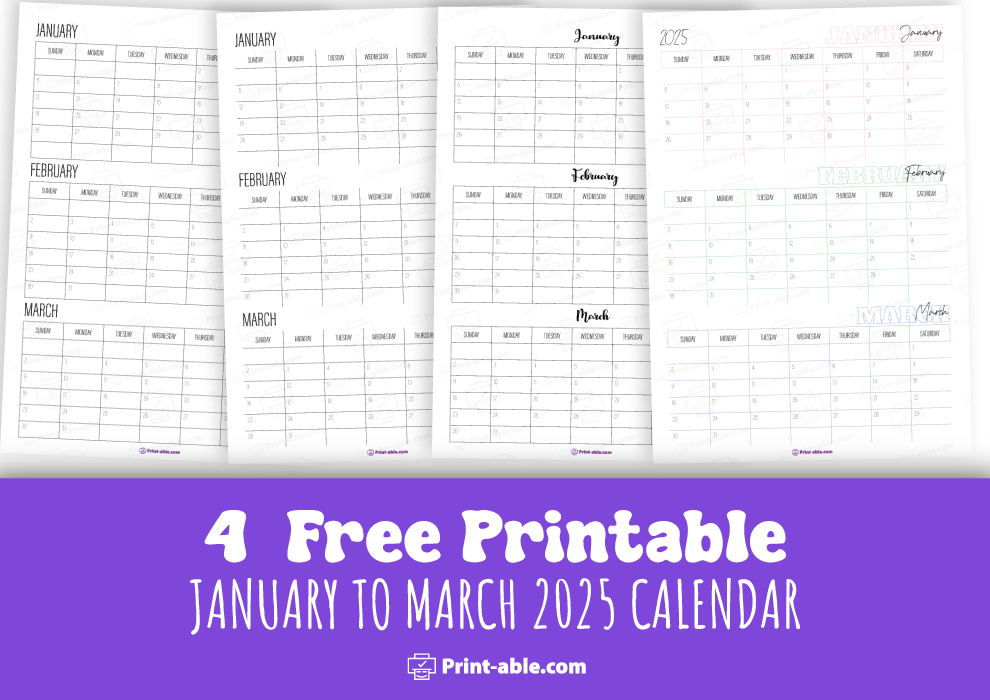If you need January to March 2025 Calendar, you can download and print this PDF. It’s useful for both work and home. The calendar is designed to fit A4 paper (8.2 x 11.6 inches) and is oriented horizontally.
January to March 2025 Free Download
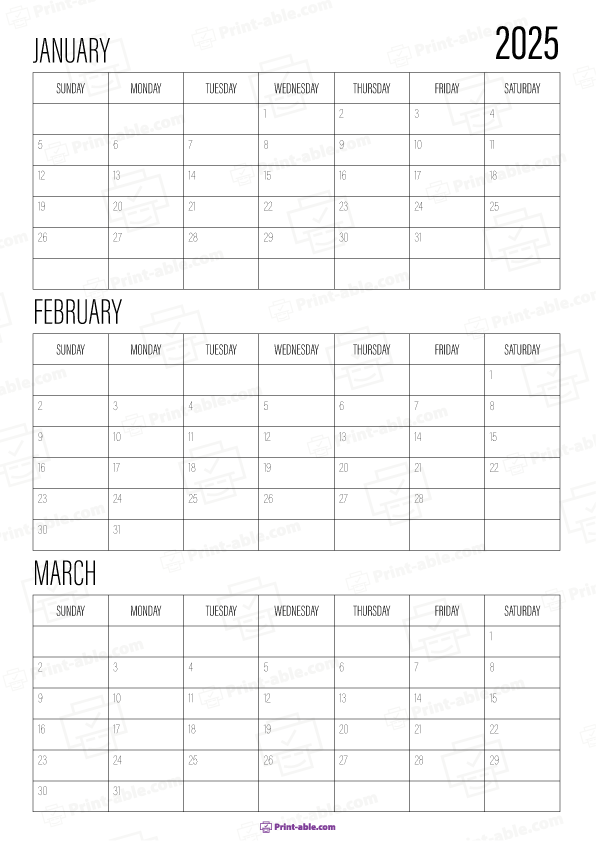
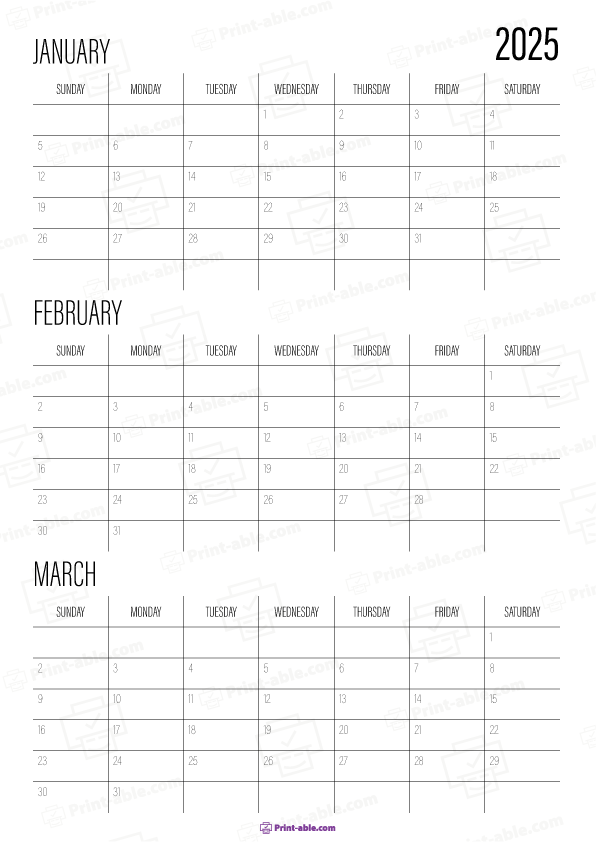
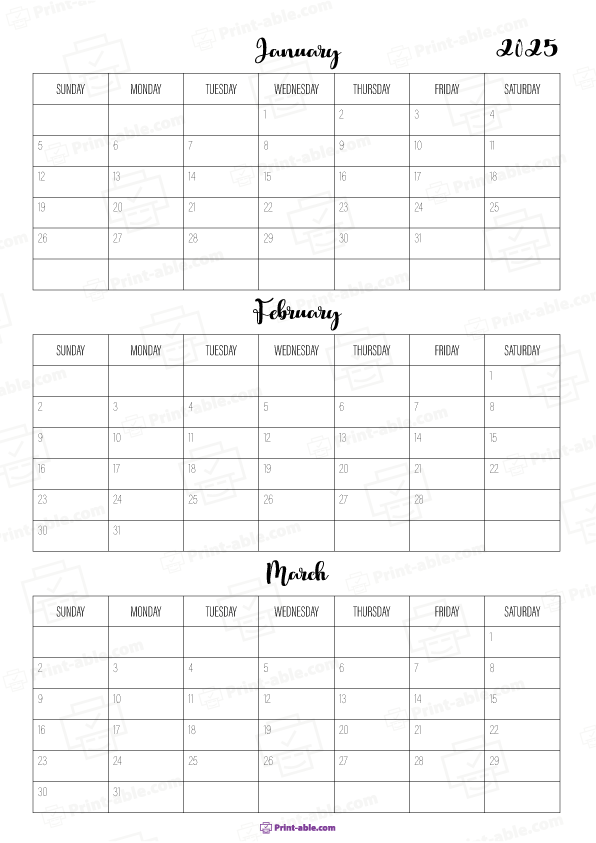
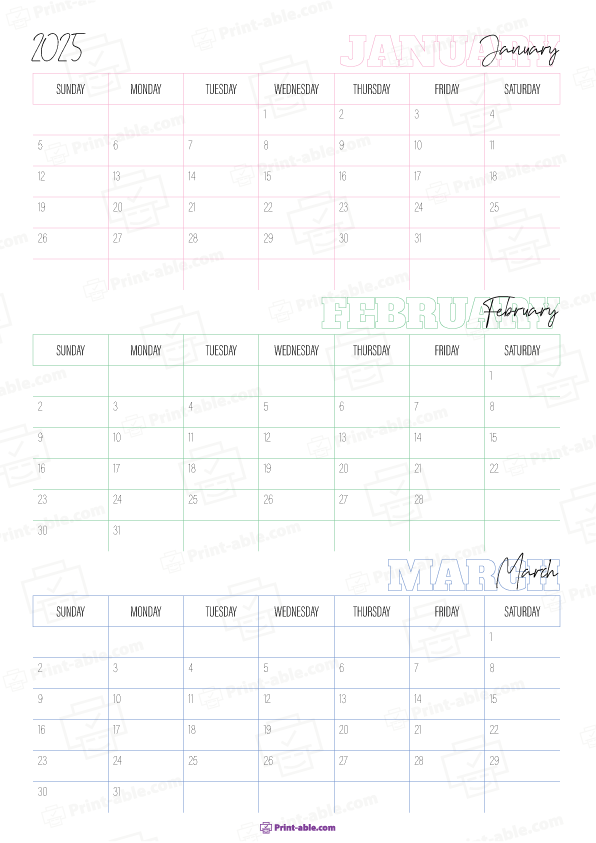
How to print this calendar
To print this calendar, first download the PDF file to your computer. Open the file using a PDF viewer like Adobe Acrobat Reader. Once open, select the ‘Print’ option from the file menu. Ensure your printer is set to use A4 sized paper (8.2 x 11.6 inches) and choose the landscape orientation. Finally, click ‘Print’ to get your physical copy of the calendar.
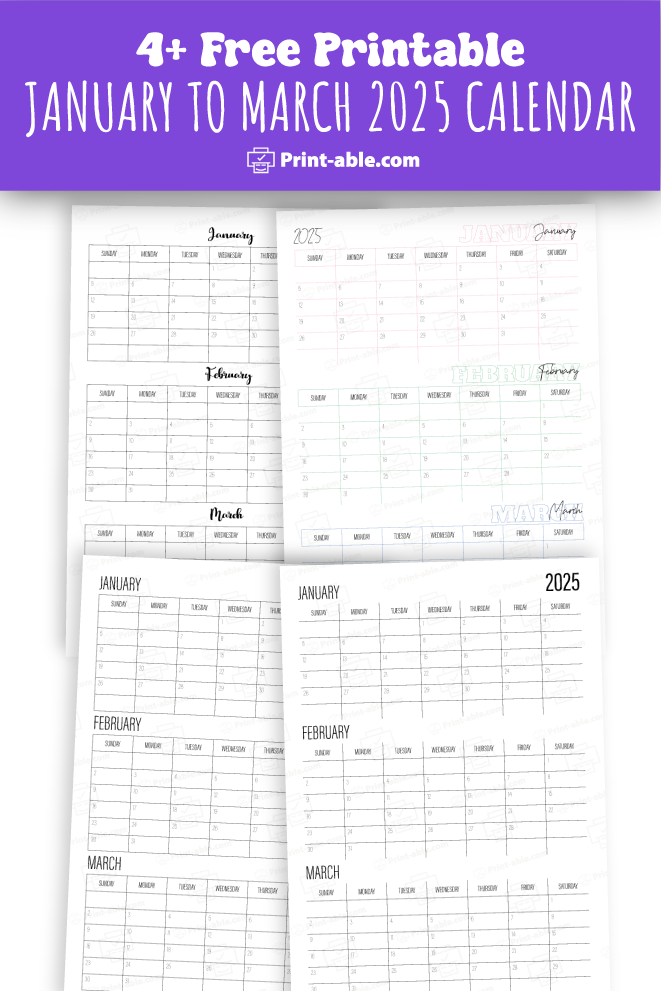
Planning your months effectively can transform your productivity. A January to March 2025 calendar printable offers an efficient way to organize your schedule. By laying out your goals and appointments, you gain a clear roadmap for the first quarter of the year.
Utilizing a printable calendar brings simplicity and ease to your planning process. You can customize it to fit your specific needs, from marking important dates to adding personal reminders. This tool becomes invaluable for tracking deadlines, events, and milestones.
Embrace the power of structured planning with a January to March 2025 calendar printable. Whether for work, school, or personal life, having a tangible calendar at hand keeps you focused and on track. Explore the benefits of having a detailed, easy-to-use schedule to guide you through the start of the year.
Printing Tips and Techniques
When printing your January to March 2025 calendar, select high-quality paper. This ensures the print looks crisp and lasts longer.
Adjust your print settings. On the print dialog, set the resolution to high or select “Best” quality to achieve the best results.
Use a mock-up before printing the final version. Print a draft on plain paper to ensure alignment and check for any errors.
Ensure your ink levels are adequate. Low ink can cause streaks or faded printouts. Using compatible ink will often yield better outputs.
Consider borderless printing if your printer supports it. This will give your calendar a professional look without margins.
Use the paper size that matches your needs. Standard sizes like A4 or letter work well, but custom sizes might suit specific projects better.
If possible, laminate your printed calendar. This adds durability and protects it from spills or tears.
Keep your printer clean. Regular maintenance prevents smudges and keeps the output quality high. Check the user manual for cleaning tips.
Align the print heads. This step, found in your printer settings, ensures text and images are sharp and clear.
For ensured accuracy, always use the Print Preview feature. This helps to spot errors or misalignments before wasting any paper.